Well this is all ready have idea which type of content in this post. Yes, welcome back again in our Technology Blog. In this post we know all about How to protect your Computer Folder. There are number of way to make secure your folder. We will trying to publishing all way to help you. This is very important to all person who use a sharing computer. When access one PC many of user. Hear is a problem to unwanted access to any other personal folder. For security reasons, they create multiple account, which those your PC goes to damage very few days. Hear is a option to Keep safe your PC using Safe Mode.
Before start, we tell something about this post. I am working on a Travels Agency. This is true that, when you job a company there have many have pc. All pc have access number of person. Few days ago I am facing a big proble. Which is, In a Sharing Network PC I store a Passpost Folder. In this folder have thousand of PAX passport details. In the next time, when it need to me again. I found those File, But I didn’t found those file. This is really wrong in my life, which is suffer next time. All gose for my life specially my carrier with a Unrespactable person. Then I am searching and searching, how to protect my file an unwanted access. When I found I told my Boss. To select own password protect folder, because one person do not access another person's folder.
This is so easy to protect your Folder with a single password. Which is save unwanted access. This true that few USER use extra or different software to protect Folder. For those this software will create many problem in your pc which is Harm. Also anti-virus deceted them SPAMWARE. So why use third-party software, where stand great option. Yes, WinRAR software is most popular to set folder password. Now we tell you step by step about this:
Download:
If you don’t have WinRAR software. You can chose one of the option to Download WinRAR. For download issue, We submit link by C|Net DownloadAfter Download Install This Software & Restart your PC to work properly.
- Now which Folder you want to Create Pasword Protect, Click the Right Button in Folder & Go to Add to archive...
- In the new window, Click on Advanced Tab & Set Password to give your password. Now Enter & Reenter your password and exit the window after OK
Now you can see another ARCIVE Folder. Now Delete previous file. Next time when you open this file click on Right Button in this folder & go to Extract. Give your Password to Open this Folder.
You Might Choose Another Question?


 1/13/2012 12:24:00 PM
1/13/2012 12:24:00 PM
 Admin
Admin





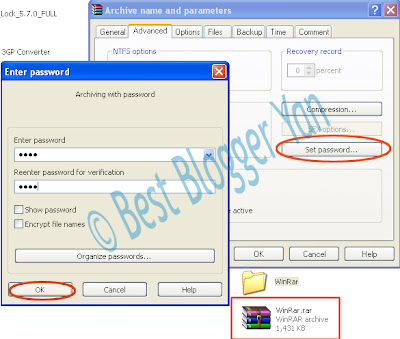
 Posted in:
Posted in: 








5 Comments:
It is interesting. Winrar works for me. i have a question, does it can keep my fold files hidden?
Yes, It also keep files hidden.
This is really interesting, You're a very skilled blogger. I've
joined your feed and look forward to seeking more of your magnificent
post. Also, I've shared your site in my social networks!
my homepage - http://b.judystalk.info/story.php?title=ways-to-stay-clear-of-cash-for-gold-prices-troubles
What i don't realize is in truth how you're now not really much more smartly-appreciated than you may be right
now. You're so intelligent. You understand thus significantly in relation to this subject, produced me in my opinion imagine it from numerous various angles. Its like women and men don't seem to be involved unless it's something to do with Woman gaga! Your individual stuffs great. Always take care of it up!
Feel free to surf to my web blog free premium minecraft account
To lock folder on a computer you need to use folder encryption software, and then run it and set password to protect your folder.
Here is an example to show how to password protect folder in detailed steps: www.kakasoft.com/folder-protect/
Post a Comment